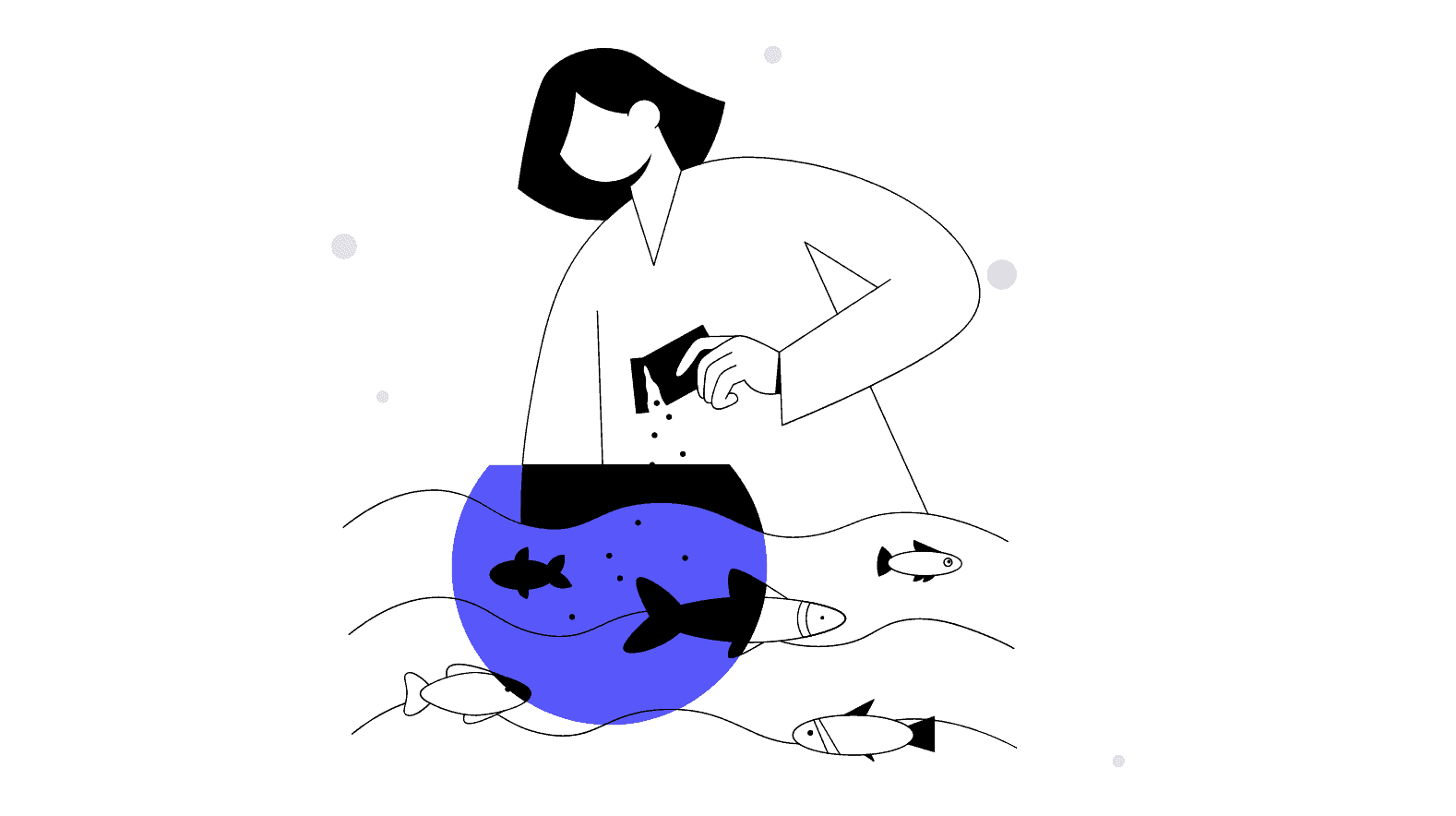
7 WordPress Plugins You Must Consider
WordPress is an open-source platform for softwares developers to build a website and develop it free of cost. It directly means that any ordinary person can adequately use this platform to modify their website or create their website. This platform has many inbuilt features, which are considered a specialisation of WordPress.
The content publishers can easily manage their website’s critical and essential sections and own the full authority to control it. Even if an ordinary person is unaware of any web programming language, that person can still go through the trial and error method and can come with a beneficial outcome to build a website. This platform also helps in storing multimedia files into the web pages without having any developer knowledge. You can install these plugins to use WordPress efficiently.

About WordPress Reach
WordPress is the most popular tool to create your website and blog. It is the latest way that is used by several companies to make their sites, and more than 39.5 % of websites are utilised with it on the internet. Also, it is an exclusive content management system with more technical aspects licensed by GPLv2. It is employed to manage various parts of the website, such as content.
WordPress Plugins To Install Now
Here is a list of some essential and most demanded WordPress Plugins in the coming years:
1. Beaver Builder
Beaver builder is a separate community of WordPress plugins that helps a user to develop websites very easily. The code generated by Beaver builder is useful for many users and developers. The developers of the Beaver Builder plugin come up with various updates to add more features and innovations to the software.
Developers who use this software work on the entire screen to develop a website. This feature is not common in WordPress. A person gets around 6 modules in the trial version of Beaver builder. However, you cannot use the standard widgets of WordPress. The definitive version will cost you $99 per year.
2. Elementor
Elementor is a new version of the WordPress Builder plugin that is gaining a lot of popularity. Every user needs to understand the importance of this plugin in the market. In less than a year, there are more than 4,000,000 installs of Elementor. It provides all the developer needs, such as quick, total glitch-free, easy styling options, high-end visual interface, and innovative features that make it second on this list. The plugin is, above all, free. The plugin continuously updates many things; therefore, you must know all the latest news about the upcoming versions.
3. Thrive Architect
Thrive Architect is a newer version of Thrive content builder plugin of WordPress. Due to a lot of updates and new features, Thrive Architect uses elements that every developer needs. Thrive Architect is a drag and drop plugin of WordPress. The standard version will cost you $228 per year.
4. Divi Builder
Divi Builder is a WordPress plugin that helps a developer to edit various types of content. It uses both the front-end interface and back-end interface. Many WordPress plugins do not use both front-end and back-end interfaces. The standard version will cost you $249 per year.
5. Woo Commerce
First and foremost, WordPress is many things. It concentrates on the e-commerce side of the continuum for this resource, leaving out a significant portion of WordPress’s functionality and capabilities. However, the WooCommerce e-commerce plugin is excellent. It includes all of the features you’d expect, such as shopping carts, product catalogues, online purchases, discounts, and more. The plugin is, above all, free.
6. Sucuri
Regularly checking your website protection for malware is time-consuming. Unless you keep your knowledge of coding standards up to date, you cannot even realize you’re looking at malware.
Security plugin looks after your site’s security, checks for malware, and keeps an eye on it 24 hours a day, seven days a week, to see what’s going on. Sucuri.net is a fantastic security plugin for WordPress. Security activity auditing, effective security hardening, remote malware scanning, file integrity tracking, blacklist monitoring, security alerts, post-hack security actions, and even website firewalls are some of the services they provide (for a premium).
7. WPForms
WPForms is the most commonly used WordPress contact form plugin. You can connect with your customers with a simple contact form in this plugin. As the popularity of your blog will grow, viewers will try to get in touch with you. This plugin is free of cost and can help you to get in touch with your customers quickly.
Conclusion:
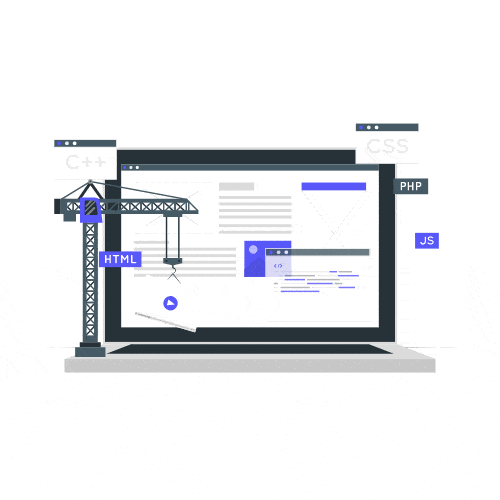
WordPress is the most widely used Content Management System (CMS), powering over 30% of all websites. It’s essential to keep your WordPress plugins and themes up to date. WordPress installs small changes by default. Significant changes, on the other hand, must be made directly from the WordPress admin dashboard. Follow us to know more trends related to WordPress.
Read More:
Study the different health and technological benefits of enabling Dark Mode on your website and how it is here to stay. Read Now!
Follow these 6 easy tips for choosing the perfect domain name for any business which will help you to be found on Google search easily.





