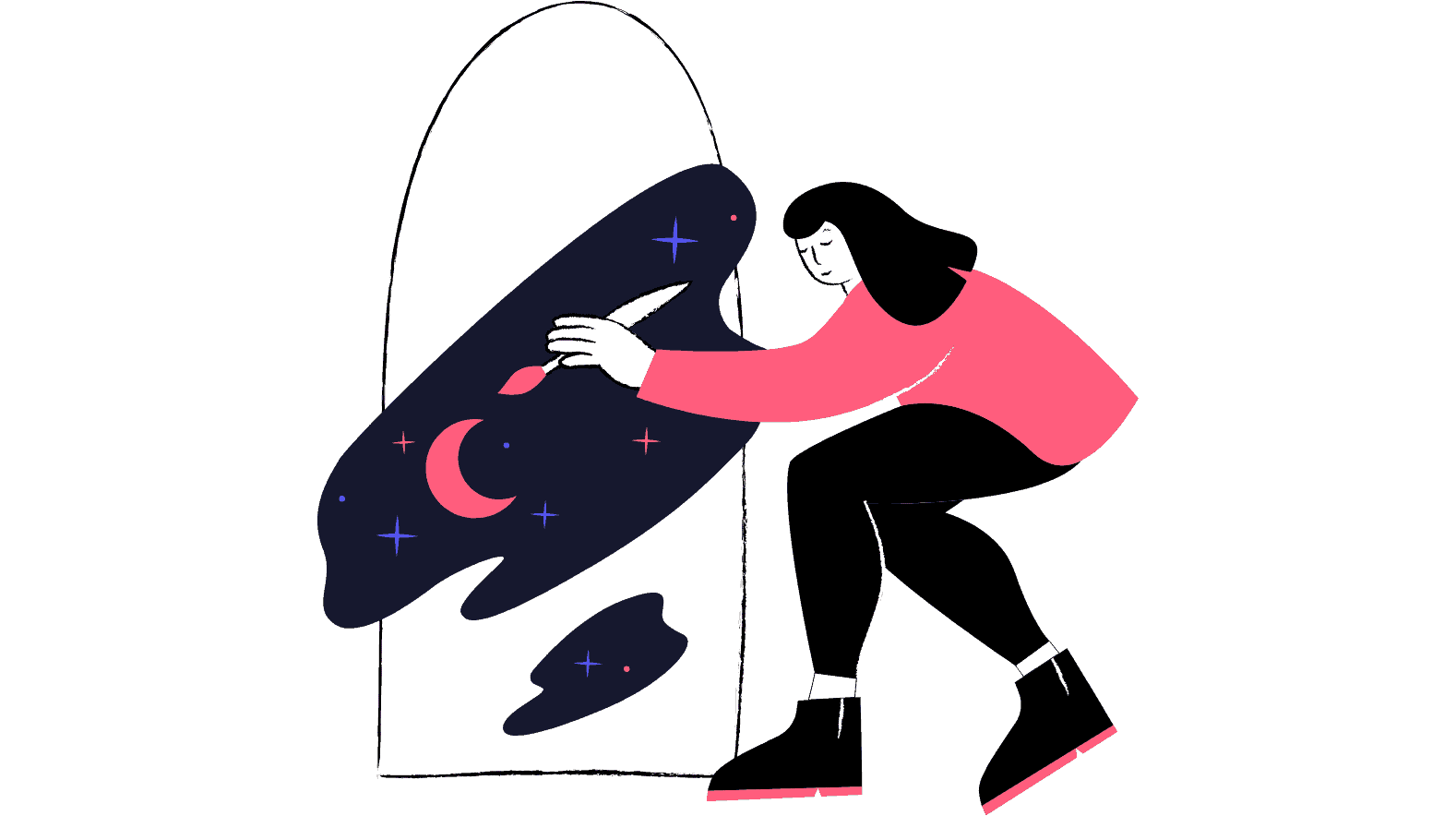
Thomas Carlyle aptly stated, “Man is a tool-using animal. Without tools he’s nothing, with tools he is all.”. UX and UI tools have played a pivotal role in shaping up the digital economy since their inception. If a tool, no matter how effective, fails to solve your specific problem, it is not the right tool for you. A tool may be equipped with remarkable functionalities, but it is futile if it is not user-friendly on a day-to-day basis. Moreover, a tool requires being utmost integration-friendly to make the entire design phase transition effortless. Here take a glance at the top 10 UI UX design tools that score well on all these significant aspects.

Adobe XD
Adobe UI UX design tools continue to evolve, and Adobe XD being the latest tool boasts an innovative collaboration feature that empowers you to work collaboratively through seamless document sharing. This flagship UX tool enables you to generate animated micro-interactions with the said elements while allowing you to create elements. However, this solid prototyping tool does not come devoid of cons. It does not allow you and your colleague to work simultaneously on the same document.
Availability: Windows/macOS
Adobe XD Pricing: Free + Paid. Its paid plans begin at $9.99/Month/User.
Figma
As one of the dynamic, collaborative prototyping UI UX design tools, Figma imparts a second to none collaborative environment wherein you and your colleagues can build prototypes, test them for usability while tracking all the progress live. Empowered with the noteworthy interface, it provides the element insertion, code, and scrolling animations to build high-fidelity prototypes. Being browser-based, it is a great tool that lets teams create, test, and deliver better designs right from start to end.
Availability: Windows/macOS. It also imparts a mobile app aiming to mirror prototypes.
Figma Pricing: Free + Paid. Its paid plan starts at $12/Month/Editor.
Sketch
Reckoned as the Godfather of UI UX design tools, Sketch makes it effortless for you to develop engaging mockups. Immaculate and easy-to-use interface, this first 100% UX/UI tool aligns well with the majority of the tools related to prototyping. However, collaboration is one concern as Sketch is compatible only with macOS.
Availability: macOS only
Sketch Pricing: Paid. The pricing plan starts at $99/Year.
Invision Studio
It is regarded as one of the most dynamic screen UI UX design tools that offer a bundle of 4 tools encompassing Prototyping, Inspection, Freehand tool, and Craft tool while imparting you a hassle-free experience. It aligns well with Sketch. The digital whiteboard feature of this tool empowers team members to translate their ideas effortlessly.
Availability: macOS and Windows
Invision Studio Pricing: Free
Framer
From being a code-focused prototyping app to being the host of numerous UI UX design tools to build functional prototypes while also testing for usability, Framer has evolved dramatically. It comes across as an advanced tool for UI designers due to its excellent compatibility with React. Since it offers a variety of plugins, integrating social media channels becomes extremely easy.
Availability: macOS
Framer Pricing: Paid. The plan starts from $12/Month.
Marvel
As a dynamic, collaborative UI UX design tool, Marvel enables you to create Wireframes, Design, Prototype (from hi-fi to lo-fi), Handoff (HTML to CSS), and appealing design specs all in one place.
Availability: macOS
Marvel Pricing: Free
Proto.io
If creating real-looking and interactive hi-fi prototypes has been your ultimate dream that works and looks like your app should, then Proto.io is one of the most sophisticated UI UX design tools. From creating to organizing, from integrating to testing precise mockups, it makes you access the best. Moreover, you need not master the coding to use this tool.
Availability: macOS
Proto.io Pricing: Paid. The plan starts from $24/Month.
Principle
A relatively easy-to-use tool, Principle makes it effortless to design interactive and animated user interfaces. It comes equipped with three key sections encompassing a preview window, a design area, and a sidebar. Interestingly, you do not require being a master of animation to leverage this tool.
Availability: macOS
Principle Pricing: Paid. The plan starts from $129.
Wondershare Mockitt
As an intuitive online free collaborative and prototyping UI/UX design tool, Wondershare Mockitt provides rapid prototyping empowered with intuitive features. It enables designers to collaborate effectively.
Availability: macOS, Web, Windows
Wondershare Mockitt Pricing: Free
Mockplus
No matter whether you intend to design, collaborate or prototype, leverage the advanced functionalities of Mockplus that swiftly let your ideas turn into functional prototypes with icons, interactions, and components.
Availability: Windows, macOS
Mockplus Pricing: $199/Year
The takeaway for UI UX design tools
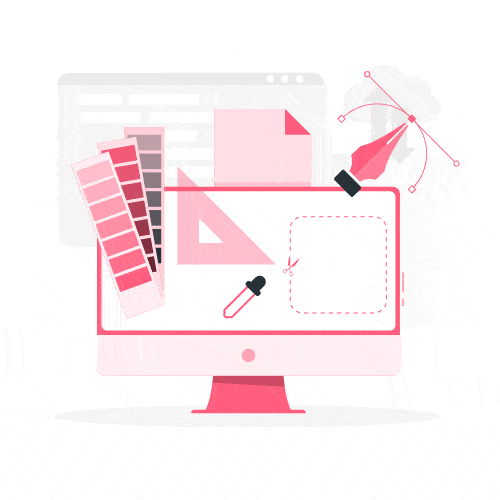
UX and UI are two diverse aspects of web design, but they go on to work hand-in-hand. While UX focuses on user experience, UI emphasizes on design interface and interaction with the end-user. UI design tool offers designers the tools they require designing mockups, prototypes, hi-fi frames to render minimalist viable products. They embody the basic elements of communicating, design, and functionality. On the other hand, UX design tools focus on delivering user experience.
The main role of UX tools is to project a big picture in the context of the organization and content experience. The selection of tools depends on varied aspects encompassing usability, integration, usefulness, and collaboration. The UI UX design tools mentioned above perform remarkably well on these main aspects.
Read for More UI UX Design Tools & Similar Blogs:
With thousands of different plugins available, we just narrowed it down to the top 7! This ultimate list of the popular WordPress plugins.
Free handpicked UI design resources for your awesome projects. Curated free 161 UI design resources to energize your workflow. Bookmark this now!
Win web design awards by following these selected best 10 web design trends for this year. Apply these techniques, stay ahead in the game.





